Microsoft's new Office 2007 formats are much smarter, smaller in size and aren't compatible with older version by default. For compatibility you'd need
Microsoft Office 2007 Compatibility Pack. However, you still may have trouble opening your .docx file that has been mailed across. For maximum compatibility save the document in .doc format itself in Word 2007; this goes for other applications in the suite as well. However, it can be a pain to always remember to change the format, so here is a sure shot way to enable this by default in the options.
1. In Word 2007, click the circular Office Button in the upper-left
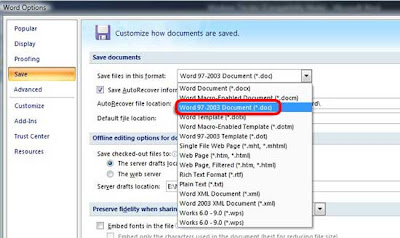
2. Now press Word Options
3. Click Save on the left.

4. On the right hand side now you'll see Save files in this format
5. From the drop down menu select Word 97-2003 Document (*.doc)
Now all your saves by default will be in .doc format that is unless you are already working on a .docx format. The same process applies for Excel 2007 and PowerPoint 2007.

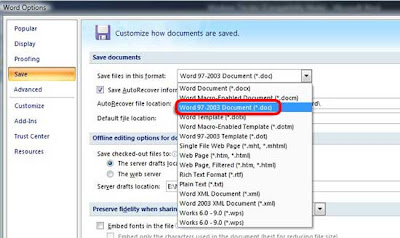
No comments:
Post a Comment