1. Open Adobe Reader, click on Edit | Preferences
2. You should be in Documents category, if not then click on it.
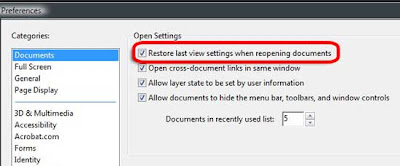
3. Click on Restore last view settings when reopening documents.
That's it you are done. Now go to any page, close a PDF document and open it, your last viewed page will be remembered even if you change the location of the document.
No comments:
Post a Comment